step by step tutorial on how to make transparent the background of an image
STEP 1 – open the image, you want to work on
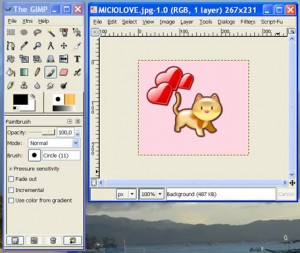
STEP 2 – adding alpha channel (transparent layer) by CLICKING menu > LAYER > TRANSPARENCY > ADD ALPHA CHANNEL
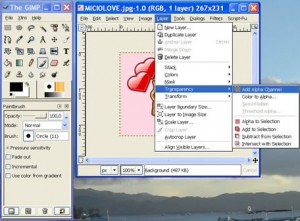
STEP 3 – select the fuzzy selector – and with it, click & select the area you want to remove
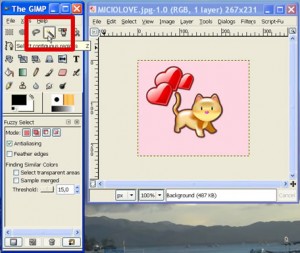
click & select the area you want to remove
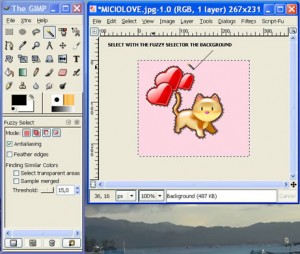
STEP 4 – now let’s clear the area, by CLICKING menu EDIT > CLEAR (CTRL + K)
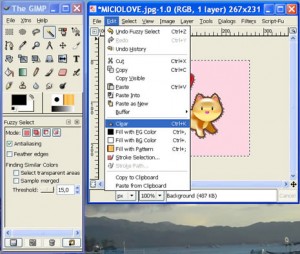
STEP 5 – now your image has transparent background and is possible to save in a transparent capable format, like GIF or PNG
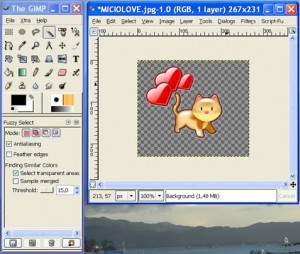
job done !!! now that you master the art of the transparency, you can do more complex job with GIMP !




